If you’re particular about type design, ebooks can present special challenges because font licensing for ebooks is different (and usually more expensive) than licensing for print book design.
End-User License Agreements for Fonts
 Each font you use, whether for print, web, or ebook design, is used under a particular end-user license agreement (EULA). EULA terms are determined by font designers or the type foundries they work for, and EULAs function as mini copyright licenses. The fonts that come prepackaged with your computer’s operating system or particular software are usually licensed for print uses or other uses where the font is not embedded.
Each font you use, whether for print, web, or ebook design, is used under a particular end-user license agreement (EULA). EULA terms are determined by font designers or the type foundries they work for, and EULAs function as mini copyright licenses. The fonts that come prepackaged with your computer’s operating system or particular software are usually licensed for print uses or other uses where the font is not embedded.
A font is embedded when a copy of that font file is included with whatever you’re designing. This happens when fonts are added to websites so each and every page can display text in that font, even if that text gets edited. This also happens in ebooks, when the font is added to the ebook file and transported wherever the ebook goes so the font can display properly. Because of that embedding, font licensing for ebooks is different from the EULAs most people use most of the time.
Different Licenses for Embedding
Each type designer or font foundry has their own pricing structure. Most have a tiered pricing structure for desktop font licenses based on the number of people who will use that font. Desktop licenses usually cover print materials, images shared on the web, product labels, and more. There is usually a separate tiered license structure for embedding fonts on a website (usually based on the number of page views per month), a tiered license for embedding fonts in an app (based on the number of downloads or users), and a per-book licensing fee for embedding a font in an ebook.
Ebook font licenses are fairly reasonable in terms of an embedding license, but especially for robust, exquisitely designed fonts with lots of premium features, the license fees can get too steep for independent authors, especially for authors who publish multiple books. Most ebook embedding licenses are double or more the price of a desktop license for 1-2 people.
Font Support on Different Ereaders
But let’s say you find the perfect font and your budget can handle the ebook license fee. Is it smooth sailing to gorgeous ebook typesetting? Not exactly.
Different ereaders and ereading apps have different capabilities and support different features. Some ereaders strip out custom fonts, even when they’re embedded, and use the device’s native fonts instead. There are workarounds for some of these, but most of those workarounds only work for chapter titles and other small chunks of text, not for body fonts.
Individual readers can also change the fonts on their own devices. This is a brilliant feature for people who prefer large text, and most ereaders have fonts to make reading easier for people with dyslexia too. But that flexibility can wreak some havoc on meticulous, finicky workarounds.
Amazon’s Kindle is one device that doesn’t really dig your custom fonts, which means a large portion of the U.S. ebook market share won’t see the font you picked out and paid to license—which can make paying for that license even less appealing.
Open-Source Solutions for Ebook Fonts
One workable solution to both the expense of ebook licenses and the fluidity of ebook displays is to use open-source software. Another is to designate which of the default fonts on each major platform your ebook will use.
For our templates, we go to Font Squirrel and Google Fonts to find print-friendly fonts that also work well on digital screens. We choose fonts that have flexible, open-source licensing that allows us to put those fonts into our book design template kits and lets you embed them in your ebooks at no cost. Although these open-source fonts may not have all the same robust features premium fonts do, we comb through for the best options that have broad language support, good kerning, and features that fit both print and ebooks. They’re the best solutions for affordable, accessible, and adaptable design for self-publishing.
Our template kits also include CSS code (that requires no coding skill to use) that designates which device defaults each ebook will use when a reader opens it up on a device or in an app that doesn’t support custom embedded fonts. For example, one of our romance book templates, Meet Cute, has a lovely script font called Alex Brush. However, no ereaders I know of have a script font native to their software, so I grabbed the most popular ereaders in the U.S. and found a reasonable non-script substitute on each one. I included the following code in the ebook kit to specify which fonts an ereader would use in Alex Brush’s place.
p.character, p.ch-num { font-family: “Alex Brush”, “Joanna Sans”, Seravek, Futura, sans-serif; }
It’s not a perfect solution, but it’s one that works with the different ereader platforms on the market and retains the flexible accessibility features reflowable ebooks offer to diverse reading audiences.
Do you still have questions about font licensing for ebooks? Ask us in the comments!
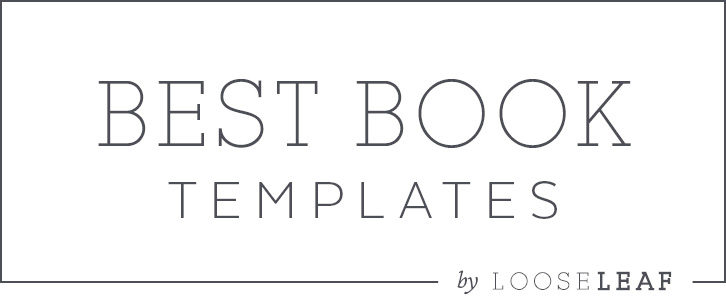

 PDF Export Options in InDesign for Print on Demand
PDF Export Options in InDesign for Print on Demand
[…] Font Licensing for Ebooks. If you’re particular about type design, ebooks can present special challenges because font licensing for ebooks is different (and usually more expensive) than licensing for print book design. […]