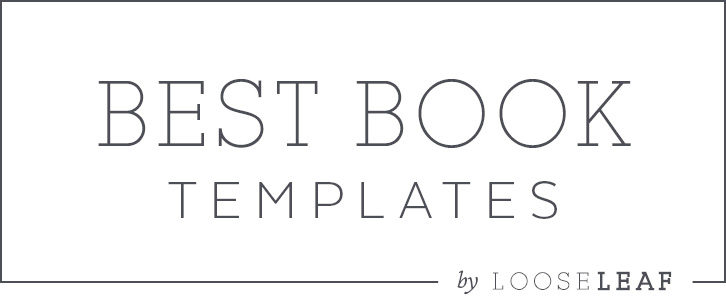Using a Looseleaf book template is a five-step process.
- Choose the right template for your book. Make your selection based on genre, audience, desired page length, and any other vital requirements. Buy a single-book license or contact us about multibook licensing. Learn more here.
- Prep your manuscript for the template. Open your manuscript in Word, Pages, or whatever drafting software you’re using and scrub it up for formatting. (It’s best if you’ve copyedited your book before this point.) Learn more about manuscript prep here.
- Apply the template. Use Adobe InDesign and the instruction guide included in your template kit to apply the template to your book. You’ll need to know basic InDesign functions like text frames, paragraph & character styles, master pages, and how to open the Find/Replace window. Proper typesetting will make your book read even smoother. If you love a template but don’t dig the DIY aspect, contact us for typesetting support and we’ll apply the template for you for an additional fee. Learn more here.
- Export the print-ready PDF. Use Adobe InDesign to export the PDF file you can send to your proofreader or (if you’re done proofreading) your printer/printing service. Learn more about exporting files here. (Need a proofreader? Check out Looseleaf Editorial & Production, our parent company.)
- Export the EPUB. Use Adobe InDesign’s EPUB export options and the included instruction guide to attach our custom CSS and have your book ready to publish on almost all major ebook platforms (Apple Books, Kobo, Barnes & Noble, etc.). You can even upload your EPUB directly to Amazon—it will convert smoothly with no hiccups (we checked). Learn more about ebook formatting here.
If you need help at any one of these steps, don’t hesitate to reach out. We want your book reader ready almost as much as you do!
If you’re ready to dive in, check out our templates and find the best fit for your book.